After lots of research, testing and using my porting knowledge, I have finally made an ultimate sound mod which is inter-compatible with most of the AudioFX like that of CyanogenMod, Oxygen OS etc.
I have included the best sound enhancement systems in one ultimate mod called Quasar AtmoX. I am very thankful to various XDA members who shared audio libs and files from Xperia, HTC, Lenovo and other devices. I am also thankful to the devs of different sound mods Dolby Atmos®, Viper Audio, Xperia™ Audio Enhancement, HTC Beats etc.
After lot of hard work, searching, testing and help from other Sound Mod devs, I made QuasarAtmoX™ – Xperia™ Viper Atmos® – the best in industry audio mod.
Disclaimer: I am not responsible for anything that may happen to your ears or phone speakers due to your carelessness or misuse of this sound mod.
Note: It is recommended to be careful while using xLoud™ at speaker mode (higher volumes for longer time may damage phone speakers). And while using head-phones be careful with Dolby’s Volume Leveler.
Features
Xperia Music + Sony Sound Enhancement
Technologies Included:
- ClearAudio+
- Xperia™ Equalizer
- Dynamic normalizer
- Surround Sound (VPT) [Studio | Club | Concert Hall]
- Clear Stereo
- Clear Phase™
- xLOUD™
- S-Force Front Surround
Dolby Atmos®
FEEL EVERY DIMENSION™Dolby Atmos transports you into the story with moving audio that flows all around you with breathtaking realism.
ViPER’s Audio
It is the ultimate sound control mod. QuasarAtmox™ includes the best and latest ViPER4Android FX v2.5.0.5.Note: If you feel some complications while using Viper with other Audio FX then enable 'FX Compatible Mode' from Viper's menu.
Quasar Additions
After these best Audio Enhancement Technologies if anything left is completed by Quasar™ Additions which includes:- Beats Audio™
- Dirac HD
- Deep Buffer
- Extra Bass + Optimized Audio
- Inter-compatibility with other AudioFX like CM AudioFX, MAXXAudio etc.
How to Install
- Download the latest build of QuasarAtmox Ultimate Sound Mod
- Reboot to TWRP Recovery
- Flash QuasarAtmox Ultimate Sound Mod (You may wipe caches if required)
- Reboot
How to Uninstall
Simply flash the Quasar Atmox Uninstaller provided for each specific version.Download
QuasarAtmoX™ v4.0 Stable (LP/MM/N)
https://androidfilehost.com/?fid=890129502657585418
Size: 40.8 MB
Note: Your /system should have at least 70 MB free to flash this mod.
QuasarAtmoX™ 4.0 Uninstaller
https://androidfilehost.com/?fid=890129502657585419
---------
Older Builds:
QuasarAtmoX™ v3.0 Stable (LP/MM/N):
https://www.androidfilehost.com/?fid=817550096634779477
QuasarAtmoX™ 3.0 Uninstaller:
https://www.androidfilehost.com/?fid=889764386195908684
QuasarAtmoX™ v1.0 Stable (LP/MM/N)
https://www.androidfilehost.com/?fid=312968873555003996
Add-ons
WAVES MaxxAudio® [Only for Marshmallow]
*Only for Marshmallow users
Download MaxxAudio® (Marshmallow) : https://www.androidfilehost.com/?fid=817550096634776811
WAVES MaxxAudio® [Only for Lollipop]
*Recommended for Lollipop usersDownload MaxxAudio® (Lollipop) : https://forum.xda-developers.com/android/software/mod-maxxaudio-lenovo-vibeui-3-0-t3277530
Thanks to @androidexpert35 for porting it. :)
Viper Audiophile™ Profile
To use the Audiophile™ Profile, extract the Audiophile Quasar Profile zip and merge the/ViPER4Android folder into the directory where /ViPER4Android/Profile/Stock exists.
Possible location paths are:
/data/media/0
/data/media/legacy
/mnt/runtime/write/emulated/0
/mnt/runtime/write/emulated/legacy
/sdcard
/sdcard/0
/storage/emulated/0
/storage/emulated/legacy
Download Audiophile™ Profile : https://www.androidfilehost.com/?fid=673368273298964247
Changelog
QuasarAtmoX™ v4.0-N Stable [26.02.2018]Added prebuilt audio_effects.conf for fetter audio processing
Added ability to update Sony apps from Google Play
Added Sony Podcast
Added S-Force sound effect
Added new Sony Audio Enhancement app with material design
New Sony audio processing can be controlled from Audio settings in Music app
Added new icon to Viper
Enabled LDAC™ for compatible devices
Updated Sony Music and related apps
Updated sony audio effect blobs
Updated sony_effect binaries from Xperia XZ
Updated sony framework
Updated Headphone Selection app
Improved compatibility with Nougat
Fixed low in-call volume bug in some Nougat devices
Removed deprecated sony playanywhere
Removed unwanter qcom libraries
Updated unistaller
Many internal optimizations
QuasarAtmoX™ v3.0 Stable [15.06.2017]
Improved stability
Added maximum compatibility (now it modifies audio_effects.conf file instead of replacing it)
Fully compatible with existing stock AudioFx/Equalizer of MIUI, ColorOS, AmigoOS, LineageOS etc.
Fixed music visualizer not working in some ROMs
Updated Viper4Android to v2.5.0.5
Improved performance of Dolby Atmos
Added Xperia X sound procesing
Added LDAC™
Ported Dirac HD Audio from MIUI
Improved resampler quality
Improved Bass
Improved Treble
Improved Clarity
Fixed sound distortions in some ROMs
Removed Xperia MusicFX app as it was incompatible with most of the ROMs
Added MaxxAudio as an add-on
Cleaned obsolete Xperia apps
Added latest Xperia Music
Now comes with an uninstaller
And with new add-ons
QuasarAtmoX™ v1.0 Stable [12.10.2016]
Initial release
Credits
[XDA Members]
Thanks to @viper520 & @zhuhang for the glorious ViPER4Android™.
Thanks to @worstenbrood for the Dolby Atmos™
Thanks to @androidexpert35 for some Xperia Audio Enhancement files
Thanks to @XpRoPhEtX2015 for MaxxAudio [MM]
Thanks to @Viper4713 for the Material v4a apk's.
Thanks to @guitardedhero for Z5 Premium MM files and others
Thanks to @alone_in_dark For his White sound enhancement port
[YU Forum Members]
Thanks to my testing team:
@#Rohan
@Divyansh747
@nikhilqwerty
@sailor80
@samxze
Thanks to @viper520 & @zhuhang for the glorious ViPER4Android™.
Thanks to @worstenbrood for the Dolby Atmos™
Thanks to @androidexpert35 for some Xperia Audio Enhancement files
Thanks to @XpRoPhEtX2015 for MaxxAudio [MM]
Thanks to @Viper4713 for the Material v4a apk's.
Thanks to @guitardedhero for Z5 Premium MM files and others
Thanks to @alone_in_dark For his White sound enhancement port
[YU Forum Members]
Thanks to my testing team:
@#Rohan
@Divyansh747
@nikhilqwerty
@sailor80
@samxze
Sources
Xperia Files:
http://forum.xda-developers.com/android/software/sony-xperia-z5-premium-marshmallow-audio-t3337527
http://forum.xda-developers.com/android/software/mod-xperia-z5-premium-walkman-including-t3252123
Viper4Android:
http://vipersaudio.com/blog/?page_id=25
WAVES MaxxAudio:
https://forum.xda-developers.com/android/software/mod-maxxaudio-lenovo-vibeui-3-0-t3277530
https://forum.xda-developers.com/android/apps-games/port-waves-maxxaudio-alcatel-onetouch-t3415981
Github:
https://github.com/Quasar-AtmoX
http://forum.xda-developers.com/android/software/sony-xperia-z5-premium-marshmallow-audio-t3337527
http://forum.xda-developers.com/android/software/mod-xperia-z5-premium-walkman-including-t3252123
Viper4Android:
http://vipersaudio.com/blog/?page_id=25
WAVES MaxxAudio:
https://forum.xda-developers.com/android/software/mod-maxxaudio-lenovo-vibeui-3-0-t3277530
https://forum.xda-developers.com/android/apps-games/port-waves-maxxaudio-alcatel-onetouch-t3415981
Github:
https://github.com/Quasar-AtmoX
Forum Cross Links
DevDB Information
QuasarAtmoX™ v4.0 Stable (LP/MM/N)
MOD Information
Developer: Nitesh Prasad a.k.a nitesh9
MOD Firmware Required: Android 5.0.x/5.1.x/6.0.x/7.x.x and up
Based On: Dolby Atmos, Sony Sound Enhancement, Viper4Android and others
Version Information
Status: Stable
Current Beta Version: QuasarAtmoX™ v4.0 Stable
Update Release Date: 26.02.2018
Update Release Date: 26.02.2018
First Release Date: 12.10.2016









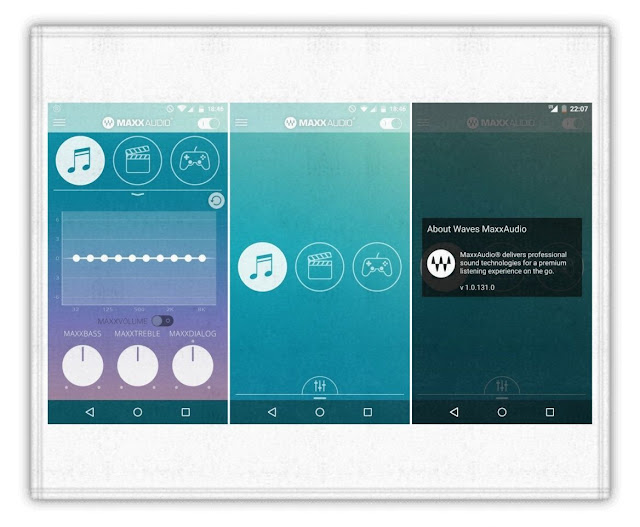
![[2019] How to port MIUI 9 & MIUI 10 ROMs to Qualcomm powered Smartphones](https://blogger.googleusercontent.com/img/b/R29vZ2xl/AVvXsEipnu3sKmPQS0CO6elfrGiru09TNlU1yZ_5cjTEXbOBthHq9l6346aFiN9_apIySQt2_1MHg91ppNFIMiPY1EH7oQvlgjb_hCIEupHDyxdSagOejkBpoIFCM_ukdEC6KEN_VfuXHV76Rk_H/s72-c/Home-MIUI-10.png)



Thanks, for best Mod. Hope V.2 coming soon.
ReplyDeleteCan I try it in my MIUI v.8 6.9.8 ?
ReplyDeleteWhy is the link not letting me d'l it ?
Kindly see to it , nitesh ji .
You can use the mirror provided if the original link doesn't work.
DeleteThis MOD causes battery drain, but this MOD it's fantastic! Please, risolved battery drain!!
ReplyDeleteI tried to install on OP3T through TWRP, the installation was successfull but i am not able to find the icon in the application. What to do.
ReplyDeleteMaybe system partition space issue. I am working on a system-less mod. Hope the issue gets solved.
DeleteAfter flashed this mod ,my device stuck on Android is starting.
ReplyDeleteI performed wipe delvik chech partition.
my device Xperia E6553,android version 6.0.1
After flashing the mod sound quality is awesome in headphones but the problem is of phone speaker the voice is not so good i'm on nougat rom,the problem is when i play through phone speaker some type of noise comes like my speaker get any fault but without the mod the speaker works fine please go through it otherwise awesome mod
ReplyDeletePlease tell me where to download colour enhancement and colour improvement in quark os which I can use in noughat or marshmallow rom
ReplyDeleteCan I used this mod on aosp extended rom naugat
ReplyDeleteYeah, you may try.
Deletesir plx fic in call volume ,my fav mod
ReplyDeleteI liked ur work. It works perfectly. Awesome performance. Thank you for ur mod. This is the best mod I ever used.
ReplyDeleteOne problem I faced is that when I flashed this my in call volume got reduced. Tell me a way to fix. Iam on yu5510, remix resurrection 5.8.3 (also tried on crdroid v3.7)
Thank you very much for your work.
thanks for ur build, i like most, but AsUI(Dolby can't open) FC , cosmicOS Nougat
ReplyDeleteHi I heard that quasar atom is based on other mods like HTC beats, Sony sound enhancement, Dolby atmos.
ReplyDeleteWhile playing music which technology plays important role whether HTC beats or Sony clear audio + or Dolby atmos or viper.
I am new to sound mod technology so can you please provide a link on how it operates.
I am using redmi note 4 and I want to flash latest resurrection custom ROM. Doe's quasar atom 4 supported by resurrection os.
Can any one of you explain how quasor atom works. I am new to sound mod so please provide any link which explains sound mod.
ReplyDelete