The most beautiful MIUI 8 has finally arrived for Xiaomi devices and so for our YU Yureka. So after MIUI 7, here comes my MIUI 8 Global and China Beta/Developer ROM for Yureka and Yureka Plus.
The new version of MIUI is indeed colorful with its redesigned beautiful UI. System app like Dialer, Calendar, Contacts are more colorful and the color tones used are more refreshing. The notification shade now offers a much more dynamic experience, with core functions exposed and hidden through delicate scrolling. The system UI is now smoother and battery backup is much improved. Many new features are also added.
This MIUI 8 Global/China Developer ROM is based on Android 5.1.1 Lollipop. This Custom ROM is ported from xiaomi.eu unofficial MIUI 8 weekly release which is fully translated into English and is multilingual. Thus, this MIUI 8 is actually a Global version.
Remember this MIUI 8 ROM is not an official release from MIUI team; this is just a ported ROM from Redmi 3. And MIUI 8 is itself in Beta stage so don’t expect zero bug.
Disclaimer: This ROM has been tested and verified to be stable for daily use but there may be some unknown bugs. The development team is not responsible for any damage to your device or your information.
What’s New in MIUI 8?
The brand new MIUI 8 comes with many new features:
- New redesigned colorful UI and fonts, and a new notification shade which comes with weather information, search bar etc.
- New MIUI 8 Gallery, Wallpaper Carousel, Scanner, Camera, Calculator, Notes and many more.
- Spam/scam message detection
- System optimized for power saving and app management, so more power and smoother user experience. It also comes with new Power Saving Mode.
- Second Space – this is just like making a second account in Windows PC where you can keep different apps, photos and files and every setting will be different i.e. just like a different phone!!
- Cloned Apps – using this feature you can clone apps like WhatsApp, Hike etc. and use two different WhatsApp etc. with different accounts on the same phone.
- Screenshot preview and Long Screenshot
- Touch assistant for shortcuts anywhere
- Power checker, AppInvisible, Image Editor, Video Editor, Marking tool and many more…
Features Added by Me
- Added Color Control
- Added Indian Fonts
- Fine tuned Camera with all filters
- Added SuperSU
- Added Proximity Calibrate
- Few optimizations and bug-fixes
Screenshots
How to Install
- Download the latest build of MIUI 8 ROM for Yureka or Yureka Plus
- Reboot to TWRP Recovery
- Wipe data, system, cache and dalvik cache from advanced wipe menu
- Flash MIUI 8 ROM
- Reboot (first boot may take up to 15 to 20 mins.)
Download
MIUI 8 v6.9.8 (Android 5.0.2) Global Developer ROM for Yureka and Yureka Plus
Full ROM:
https://www.androidfilehost.com/?fid=24727369092694925
Size: 698.9 MB
15 Sec Boot Patch: https://www.androidfilehost.com/?fid=24727332921017020
(* After flashing this first boot will take only 15 seconds!)
OTA for MIUI 8 v6.8.25 users:
ota_v5.0.2_YUREKA_6.8.25_6.9.8.zip
Supported Kernel
RazorReborn v1.8: https://www.androidfilehost.com/?fid=24727332921017412
Full ROM:
https://www.androidfilehost.com/?fid=24727369092694925
Size: 698.9 MB
15 Sec Boot Patch: https://www.androidfilehost.com/?fid=24727332921017020
(* After flashing this first boot will take only 15 seconds!)
OTA for MIUI 8 v6.8.25 users:
ota_v5.0.2_YUREKA_6.8.25_6.9.8.zip
Supported Kernel
RazorReborn v1.8: https://www.androidfilehost.com/?fid=24727332921017412
Older Versions:
MIUI 8 v6.8.25 (Android 5.0.2) Global Developer ROM for Yureka and Yureka Plus
Full ROM:
https://www.androidfilehost.com/?fid=24591000424962002
15 Sec Boot Patch: https://www.androidfilehost.com/?fid=24686681827313847
OTA for MIUI 8 v6.8.18 users:
ota_v5.0.2_YUREKA_6.8.18_6.8.25.zip
MIUI 8 v6.8.18 (Android 5.0.2) Global Developer ROM for Yureka and Yureka Plus
https://www.androidfilehost.com/?fid=24686680535466728
MIUI 8 v6.7.29 (Android 5.0.2) Global Developer ROM for Yureka and Yureka Plus
https://www.androidfilehost.com/?fid=24659351692116183
MIUI 8 v6.6.30 Global/China Developer ROM for Yureka and Yureka Plus
MIUI 8 v6.8.25 (Android 5.0.2) Global Developer ROM for Yureka and Yureka Plus
Full ROM:
https://www.androidfilehost.com/?fid=24591000424962002
15 Sec Boot Patch: https://www.androidfilehost.com/?fid=24686681827313847
OTA for MIUI 8 v6.8.18 users:
ota_v5.0.2_YUREKA_6.8.18_6.8.25.zip
https://www.androidfilehost.com/?fid=24686680535466728
MIUI 8 v6.7.29 (Android 5.0.2) Global Developer ROM for Yureka and Yureka Plus
https://www.androidfilehost.com/?fid=24659351692116183
MIUI 8 v6.6.30 Global/China Developer ROM for Yureka and Yureka Plus
15 Second Boot Patch for MIUI 8 6.6.30 (Optional):
https://www.androidfilehost.com/?fid=24591000424943964
(After flashing this your first boot will take only 15 secs)
MIUI 8 v6.6.23 Global/China Developer ROM for Yureka and Yureka Plushttps://www.androidfilehost.com/?fid=24591000424943964
(After flashing this your first boot will take only 15 secs)
15 Second Boot Patch for MIUI 8 6.6.23 (Optional):
https://www.androidfilehost.com/?fid=24572369242687395
https://www.androidfilehost.com/?fid=24572369242687395
Changelogs
17.09.2016 – ROM Port MIUI 8 (v6.9.8) Developer ROM
Fixed UI glitches
Fixed external storage access issues
Improved battery performance
Improved smoothness
Added my battery saver tweaks at ramdisk level (awesome battery backup guranteed)
Fixed some random reboot issues
Now comes with Dominator Formula X Kernel :) (Special thanks to @Abhishek)
Upgraded to latest official commits
Official changelog here
02.09.2016 – ROM Port MIUI 8 (v6.8.25) Developer ROM
Added init.d support
Fixed Second Space
Fixed Jio (data only)
Added Powersave Tweaks
Enabled OTA support
Added support for sMIUI Mod
Upgraded to latest official commits
Official changelog here
28.08.2016 – ROM Port MIUI 8 (v6.8.18) Developer ROM
Reduced battery drain
Improved charging speed
Fixed frequency lock
Reduced CPU max frequency to 1.5 GHz
Tried to reduced lag
Enabled MIUI Camera live filters
Added newly designed Advanced Reboot Menu
Added support for upcoming Mods
Upgraded to latest official commits
Official changelog here
01.08.2016 – ROM Port MIUI 8 (v6.7.29) Developer ROM
Changed base to MIUI 8 (Android 5.0.2) from MI4i for better stability
Fixed Long Screenshot
Fixed Album Art Display in Music app
Fixed Walpaper Carousal (now showing online wallpapers)
Fixed heating and lag
Fixed battery drain
Reduced heat while charging
Fixed Powerkeeper FC
Fixed battery capacity display in Security app (now showing correct value)
Fixed Minima Live Wallpaper (now working)
Fixed Beautify Mode in Camera (now working awesome)
Fixed Manual Mode and HDR in Camera
Added updated Screencast app
Added Flat icons for various apps
Added Xposed Installer (Miui Special)
Added latest Gapps
Added updated SuperSU and Busybox
Added Sound Boost
Added Battery Percent Display while Power Off Charging
Inbuilt RazorReborn v1.8 Kernel
Improved Charging Speed and SOT
Removed some bloatwares
Removed Refocus mode in Camera (not supported by Yureka)
Cleaned up Settings app (removed non-working obsolete settings)
Official Changelog here
01.07.2016 – ROM Port MIUI 8 (v6.6.30) Developer ROM
Fixed SIM issue
Fixed frequency lock
Reduced battery drain
Fixed heating issue
Improved Camera
Increased system stability & minor bug fixes
Official Changelog here
28.06.2016 – ROM Port MIUI 8 (v6.6.23) Developer ROM
Fixed UI glitches
Fixed external storage access issues
Improved battery performance
Improved smoothness
Added my battery saver tweaks at ramdisk level (awesome battery backup guranteed)
Fixed some random reboot issues
Now comes with Dominator Formula X Kernel :) (Special thanks to @Abhishek)
Upgraded to latest official commits
Official changelog here
02.09.2016 – ROM Port MIUI 8 (v6.8.25) Developer ROM
Added init.d support
Fixed Second Space
Fixed Jio (data only)
Added Powersave Tweaks
Enabled OTA support
Added support for sMIUI Mod
Upgraded to latest official commits
Official changelog here
28.08.2016 – ROM Port MIUI 8 (v6.8.18) Developer ROM
Reduced battery drain
Improved charging speed
Fixed frequency lock
Reduced CPU max frequency to 1.5 GHz
Tried to reduced lag
Enabled MIUI Camera live filters
Added newly designed Advanced Reboot Menu
Added support for upcoming Mods
Upgraded to latest official commits
Official changelog here
01.08.2016 – ROM Port MIUI 8 (v6.7.29) Developer ROM
Changed base to MIUI 8 (Android 5.0.2) from MI4i for better stability
Fixed Long Screenshot
Fixed Album Art Display in Music app
Fixed Walpaper Carousal (now showing online wallpapers)
Fixed heating and lag
Fixed battery drain
Reduced heat while charging
Fixed Powerkeeper FC
Fixed battery capacity display in Security app (now showing correct value)
Fixed Minima Live Wallpaper (now working)
Fixed Beautify Mode in Camera (now working awesome)
Fixed Manual Mode and HDR in Camera
Added updated Screencast app
Added Flat icons for various apps
Added Xposed Installer (Miui Special)
Added latest Gapps
Added updated SuperSU and Busybox
Added Sound Boost
Added Battery Percent Display while Power Off Charging
Inbuilt RazorReborn v1.8 Kernel
Improved Charging Speed and SOT
Removed some bloatwares
Removed Refocus mode in Camera (not supported by Yureka)
Cleaned up Settings app (removed non-working obsolete settings)
Official Changelog here
01.07.2016 – ROM Port MIUI 8 (v6.6.30) Developer ROM
Fixed SIM issue
Fixed frequency lock
Reduced battery drain
Fixed heating issue
Improved Camera
Increased system stability & minor bug fixes
Official Changelog here
28.06.2016 – ROM Port MIUI 8 (v6.6.23) Developer ROM
Initial release
MIUI Official changelog here
Bug-Fix Update For MIUI 8 v6.6.23: https://www.androidfilehost.com/?fid=24591000424943150
(Reduces heating and improves battery life)
Mobile Network Issue:
If you face no network issue for second SIM then simply flash this Fix:
https://www.androidfilehost.com/?fid=24591000424943147
MIUI Official changelog here
Bug Fixes
For Older Version (v6.6.23)Bug-Fix Update For MIUI 8 v6.6.23: https://www.androidfilehost.com/?fid=24591000424943150
(Reduces heating and improves battery life)
Mobile Network Issue:
If you face no network issue for second SIM then simply flash this Fix:
https://www.androidfilehost.com/?fid=24591000424943147
MIUI Mods
sMIUI 8 Mod
Features:
sMIUI Optimizations
Center Clock Mod (like iOS)
ViPER|Atmos™ 5.5 Sony™ Beats™ Edition
Advanced Reboot Menu
GPS Optimization
Xylon Animations
Battery Optimizations
Ad Blocker
sMIUI Bootanimation
And many more....Center Clock Mod (like iOS)
ViPER|Atmos™ 5.5 Sony™ Beats™ Edition
Advanced Reboot Menu
GPS Optimization
Xylon Animations
Battery Optimizations
Ad Blocker
sMIUI Bootanimation
Download
For MIUI 8 v6.6.30: https://www.androidfilehost.com/?fid=24591000424944070
Only Center Clock Mod:
https://www.androidfilehost.com/?w=files&flid=75395
Some Tips
- After first boot you may feel little lag but it will go after few hours of use. So don't panic.
- MIUI does not support NTFS file system. So better use FAT formatted SD Card and USB. But if you have already a NTFS formatted SD Card then use Paragon exFAT, NTFS & HFS+ App to mount it.
- You may feel little battery drain since it is still in beta stage. It will be fixed in the upcoming builds. (Fixed in Latest builds after 6.6.30)
- Do not flash MIUI Official OTA Updates, it will BRICK your device.
Credits
Huge thanks to CyanogenMod and MIUI Team.
Thanks to luguose for his Chinese MIUI 8 6.6.17 ROM for Coolpad F2 FHD in bbs.zhiyoo.com which helped me to solve some bugs.
Special thanks to @Shohaib05 for his Velocity kernel.
Special thanks to +Kiran Anto for his Razor Reborn Kernel.
Special thanks to@sebsch1991 for help in modding MIUI APKs and for his sMIUI Mod.
Special thanks to @Shohaib05 for his Velocity kernel.
Special thanks to +Kiran Anto for his Razor Reborn Kernel.
Special thanks to
Sources
Kernel Source: https://github.com/kirananto/RAZOR
ROM Source: http://en.miui.com/download.html
Forum Cross Links
XDA Forums: http://forum.xda-developers.com/yureka/orig-development/rom-miui-8-global-china-beta-yureka-t3406050
MIUI Forums: http://en.miui.com/thread-304604-1-1.htmlDevDB Information
MIUI 8 Global and China Beta/Developer ROM [ARM64] for YUREKA and YUREKA Plus
ROM Information
ROM Developer: Nitesh Prasad a.k.a nitesh9
ROM OS Version: 5.1.1/5.0.2 Lollipop (ARM64)
ROM Kernel: Linux 3.10.x
ROM Firmware Required: 5.0.X/5.1.1 Lollipop and up (ARM64)
Based On: MIUI 8 v6.9.8 Global Developer ROM (multirom.me)
Version Information
Status: Beta
Current Beta Version: MIUI 8 v6.9.8 Global Developer ROM
Beta Release Date: 17.09.2016
Created 25.06.2016
Last Updated 17.09.2016


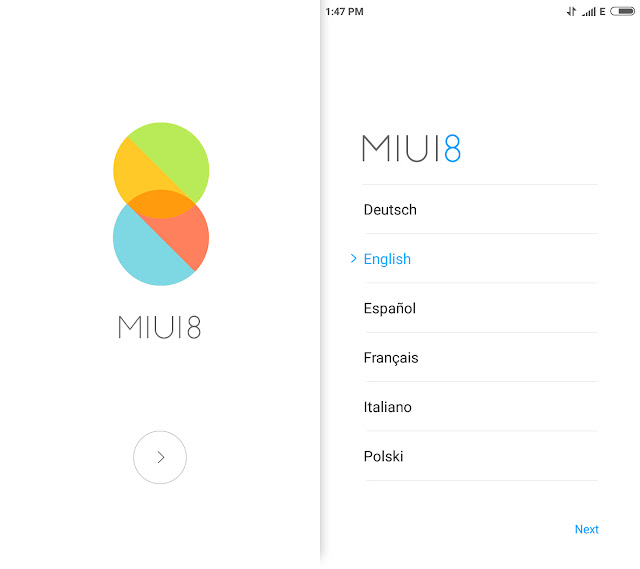



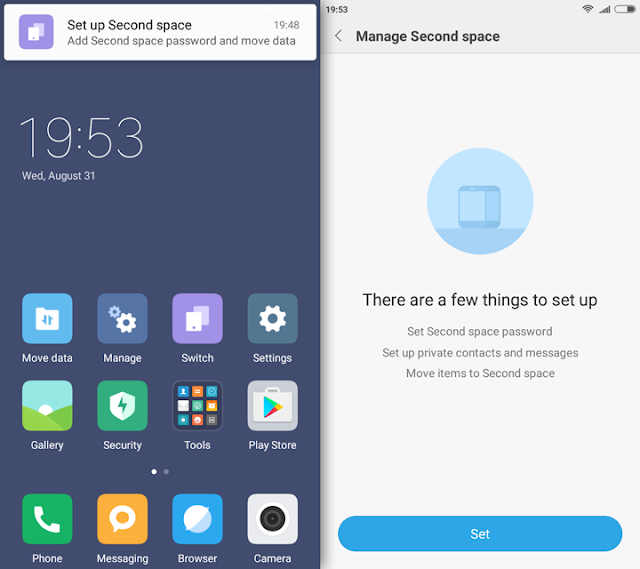


![[2019] How to port MIUI 9 & MIUI 10 ROMs to Qualcomm powered Smartphones](https://blogger.googleusercontent.com/img/b/R29vZ2xl/AVvXsEipnu3sKmPQS0CO6elfrGiru09TNlU1yZ_5cjTEXbOBthHq9l6346aFiN9_apIySQt2_1MHg91ppNFIMiPY1EH7oQvlgjb_hCIEupHDyxdSagOejkBpoIFCM_ukdEC6KEN_VfuXHV76Rk_H/s72-c/Home-MIUI-10.png)

Will u provide further updates of this ROM. I love Miui. But, future updates is also necessary for new features & stable ROM.
ReplyDeleteOf Course. Future updates will be released with the Official MIUI updates along with my own bug-fixes. :)
DeleteHello,
ReplyDeleteCan you provide this rom for yu yuphoria devices with multilang (english)
Actually I don't have Yuphoria. But I'll ask @Divyansh747 to port it for you guys.
Deleteis this a 64bit rom and where can i find one
DeleteThis is a 64 bit ROM. If you are using stock Kitkat (COS 11) ROM then you have to upgrade to 64 bit by flashing COS 12 Official Update before flashing this ROM.
DeleteI just flashed miui 8 yesterday and the rom is smooth and looks good.but i am facing a lot of heating issues and also a lot of battery drain(dosent last above 2 And half hours).will flashing the smiui mod help?
ReplyDeletesMIUI Mod will help to some extent. And also use Kernel Adiutor to decrease minimum CPU and GPU frequency. And do not over clock CPU or GPU.
DeleteSince the ROM is in beta stage it has some minor bugs. But it will be fixed in upcoming updates.
nitesh..thanks for miui8 for yureka.
ReplyDeletebut i fell some lag while scrolling the home menu..
so please tell me what i do
i have razorrebor v1.8 kernel
Don't use Razor 1.8 kernel with this ROM. Either use the default kernel or Eximious v8.
DeleteVery soon MIUI 8 based on android 5.0 is going to be released with Razor 1.8 kernel inbuilt.
@Nitesh Prasad
ReplyDeletenice rom ..... but i have some issue ... with jio 4g sim.... signal was showing but internet not working properly ..... only in jio 4g .... plz help
Jio 4G sim is working in this ROM. Already tested.
DeleteCheck you internet pack, APN and network settings. And use the latest build.
Hello Bro..MIUI * is awesome installed the old version MIUI 8 v6.6.30 ..which has gud smooth but heating and charge drain but this update u have rectified ..i have downloaded the new version..i have some doubts in it..I want to wipe again all data ..like first or just lik upgrading..and in that the second space will work or not..as in that old version it was not working..
ReplyDeleteYou must do a clean flash since the ROM has been downgraded to Android 5.0.2. Second Space is still not fixed.
DeleteAfter updating latest rom i.e miui8 6.7.29
ReplyDeletemy phone goes into bootloop
i have yu yureka
Please help
Do a clean flash. Dirty flash on the previous build won't work since it is based on Android 5.0.2.
Deletei cant download any file via data or bluetooth tethering after installing this rom on my yureka plus. it says download size require wifi. how can i fix this issue. help plz
ReplyDeleteCan you please port miui8 for one plus 2?
ReplyDeletesir i have a yuyureka and in this i hav mui 7 rom and i want to know whwther jio sim will work in it or i have to flash mui 8 rom plszz tell asap
ReplyDeleteJio may work on MIUI 7 but in MIUI 8 it is confirmed to work fluently.
DeleteHullo Bro..only data for Jio..Will u update Voice also for Jio..??
ReplyDeleteIt requires compatible firmware which can only be released by the company, YU Televentures officially.
Deleteafter the recent update i.e. 17.09.2016 – ROM Port MIUI 8 (v6.9.8) Developer ROM my Yureka is heating and battery performance is also very weak compared to previous versions.
ReplyDeleteTry flashing the RazorReborn v1.8 kernel. Link is given above.
DeleteOkay will definitely try :)
DeleteI recently flashed the v6.8.25 on my Yureka, I have battery drain issues, should I try the new v6.9.8? Any suggestions?
ReplyDeleteYeah you should give it a try.
DeleteNotes brother
ReplyDeleteAny bugs
I love your work
Please reply me about issues of anything
Thanks bro!!!!!
Bro , I admire your hard work . I messed up my yu+ so I downloaded MIUI8 (698) and flashed it many times on which it had Cyan12.0 YNG1TAS34J previously with twrp and supersu . But unfortunately It doesn't come out of loop now even after flashing with ur miui8 several hundred times.
ReplyDeleteAny suggestion would be highly appreciated . Thanks for ur dedication .
Try flashing other ROMs and check whether you face bootloops. Currently battery problem is common in Yureka because of their low build quality.
DeleteBut I Try flashing while on charger cable .
DeleteI tried also your MIUI7.5 with bug fix , it keeps it's habit of being in endless loops still . Any hope ? Should I throw it in the bin or what ?
Just go to the nearest Micromax Service Center and ask for Yureka Battery. It will cost you Rs. 500 /-, no need to throw your phone. :p
DeleteThat's it ! That's all I needed . This kept my hope alive , is all your words . I have gained faith in YU( i.e. You ) .
ReplyDeleteOnce again , Thanx . I will straight head towards a nearby shop next mornin'.
hi bro i wanted to know that do i have to flash the 15 sec boot patch along with the rom at the same time or by flashing the rom first and then flashing the boot patch after that.
ReplyDeleteand is it neccessary to flash the razorborn kernel or is it already included in the v6.9.8 (Android 5.0.2).
You have to flash 15-Sec-Patch along with the ROM.
DeleteThe ROM includes Dominator Formula X kernel. You may flash razor reborn if required.
and as i am currently using miui 7 rom based on android 5.0.2 so while flashing this rom it wont cause any problem na
Delete@The Lyricist
ReplyDelete----------------------------------------------------------------------------------------
As long as I believe , The 15sec patch is just the cache partition image , built already .
When we boot for the first time after Flashing new rom , The phone builds that very cache partition , which needs time ( 10 mins max for my case , I think .). If you already patch the cache stuff , the phone doesn't need to make cache further , as it gets what it demands after 1st boot . So , is the 15sec patch .
Yeah, you're right to some extent. It contains Dalvik Cache + Some /data files.
DeleteThis comment has been removed by the author.
ReplyDeleteNitesh Ji , Stunning work . Flashed your MIUI 8 v6.9.8 , works like charm . Many thanx to yu. Battery is costing me around Rs.800 here in kolkata , so I opted for cheap copy . Working good though. Can I flash sMIUI mod in my 6.9.8 or the quaser Atmox , which one is suitable for 6.9.8 ? Please do suggest . Oh yes , With your 6.9.8 , no heating Issues faced at all . Yes , Rjio 4G Sim working seamlessly . No noticeable major bugs found after all these days .
ReplyDeleteThank YU.
Unfortunately , Don't know how to increase sys partition size , wanted to test anna's Meizu port for YU+ . As it looks very pretty , and I personally use Meizu M2 Note .
If yu can post how to increase sys partition , easy way , your way ( i.e. reliable way ).
Hi bro I was flashed yureka plus for miui with volte it's working perfectly and smooth but there have bug is there camera can't be opened its black blank display what can I do bro pls help me out...
ReplyDeletehi bro, so i've been using this ROM for more than a month now and there are is no major bugs but there are some things irritating me. first one is that the phone's performance has reached a dead end it lags and hangs very much and i cant even use normal apps like fb, insta etc.gaming is just impossible even to open a video i have to wait 2-3 minutes.
ReplyDeletesecond is that the battery perfomance has also became very weak it discharges very quickly even if i dont use it much.
so please give me some suggestions how to resolve the above said problems.
thanks
When can we expect voLTE support for this beautiful rom
ReplyDeletedid this rom compatible with smartfren andromax Q with official cyanogenOS 12.1 based rom 5.1.1?
ReplyDeleteNo. I don't think so.
DeleteAfter Using it for so many months , There is no single major bug that'll disturb you , I got . Thanx to Nitesh a ton for all that nice stuff.
ReplyDeleteBut only one feature , that I need , is the Auto Power On/Off feature , which doesn't work in my Zeus+. The power off schedule works just as fine but It doesn't power on on my scheduled time . Can Yu see to it , Please?\
I
I'll be very much obliged , if Yu show me some light and can solve it .
ReplyDelete